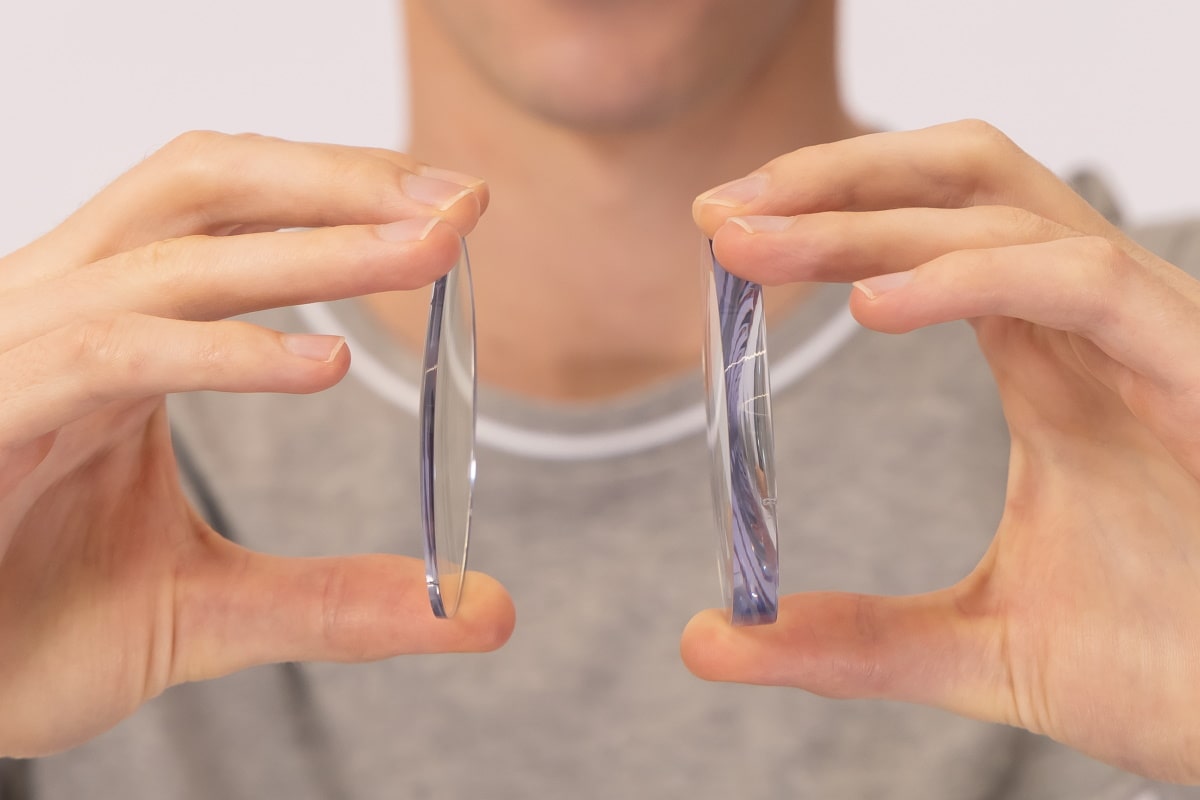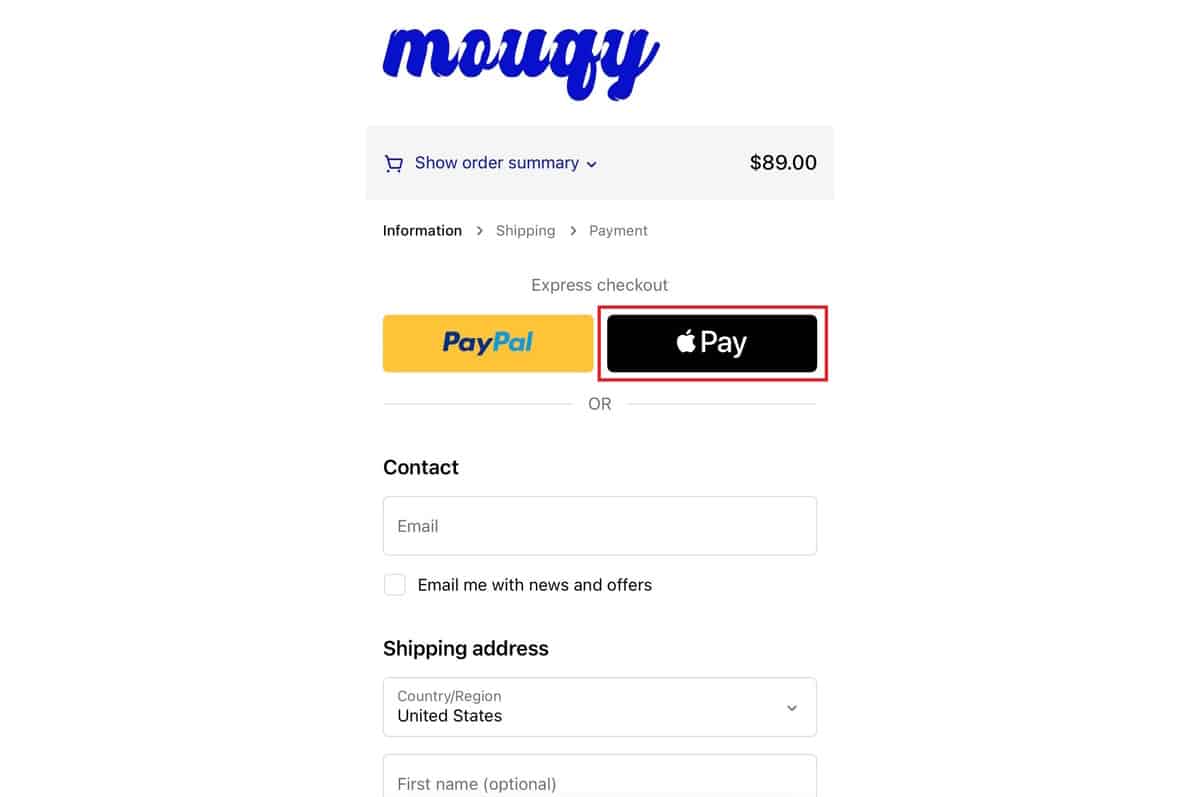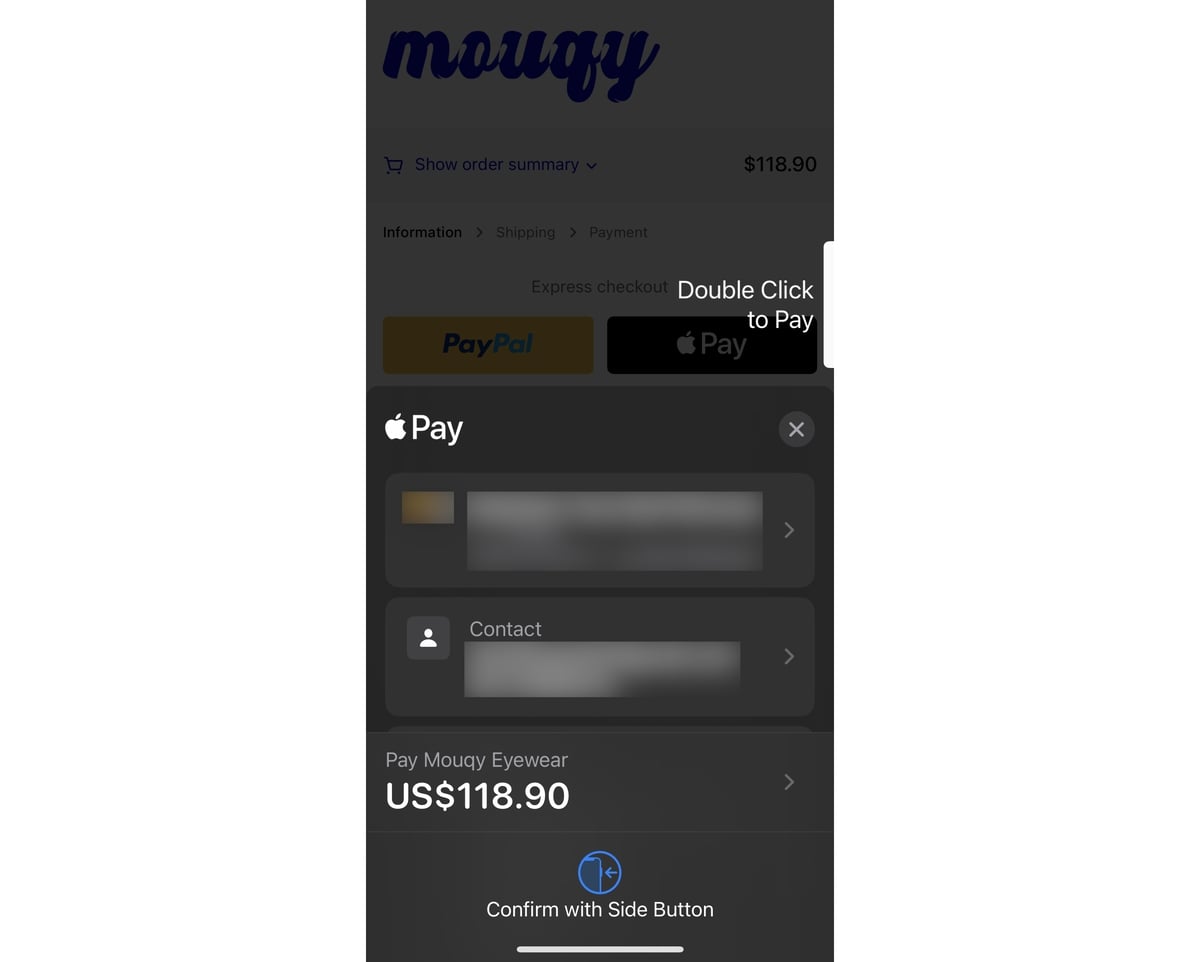At Mouqy Eyewear, you are able to select Apple Pay as the payment method to complete your purchase.
We’ll show you how in these 4 simple steps!
1. Go to your cart
Be sure to review what’s in your cart and make any necessary adjustments.
2. Proceed to checkout
Click the “Checkout” button to begin the checkout process.
3. Select Apple Pay as your payment method
If you’re using a compatible Apple device (e.g. iPhone, iPad, or Mac), the Apple Pay button will automatically appear near the top.
Select “Apple Pay” as your payment method.
4. Complete your purchase with Apple Pay
A popup will appear asking you to confirm your payment information.
Please double-check your details and shipping address, and then authenticate the payment using Face ID, Touch ID, or your device passcode.
After successful authentication, you’ll receive a confirmation of your purchase, and we’ll begin processing your order.
Apple Pay is currently available for customers in supported countries only. Make sure your device, browser, and Apple ID are all set up with Apple Pay beforehand. Learn more about setting up Apple Pay here.
Happy shopping with Apple Pay!
We hope that this guide has made using Apple Pay a breeze.
If you need further assistance, please don’t hesitate to get in touch with our helpful customer support team.