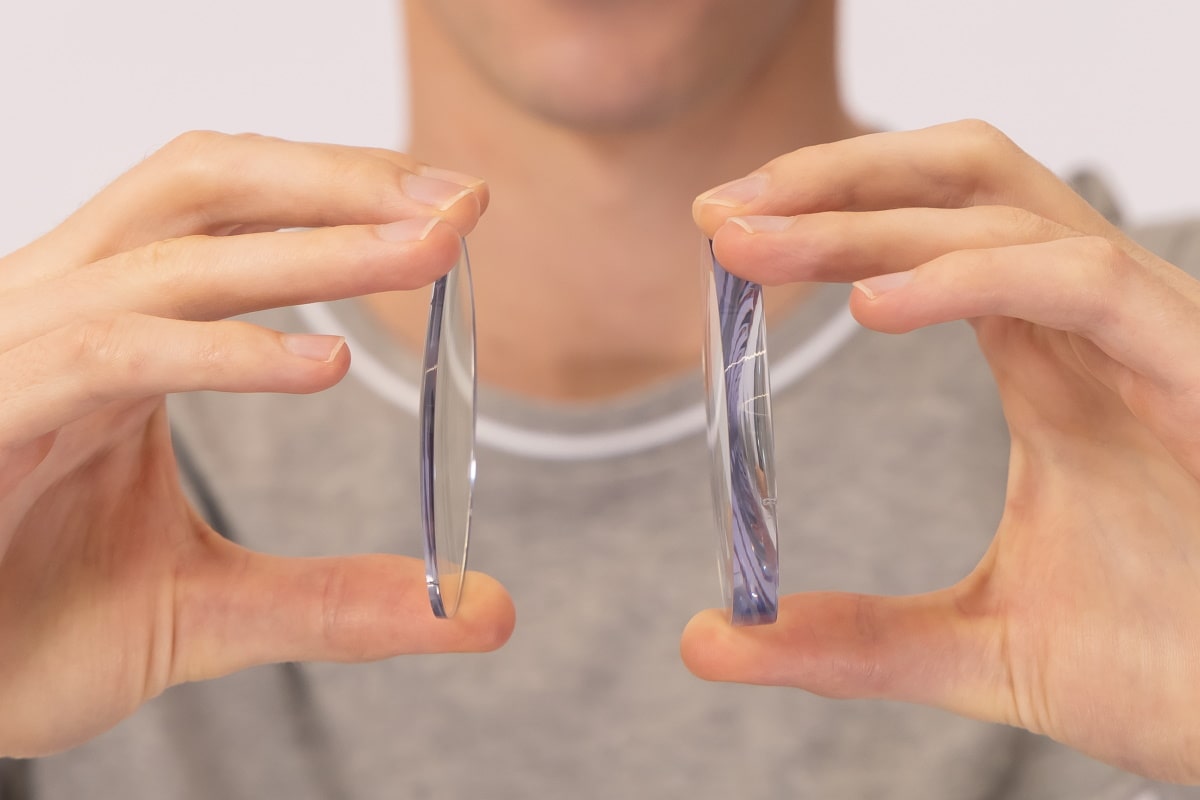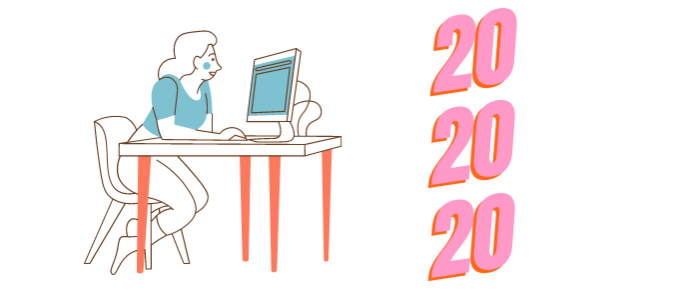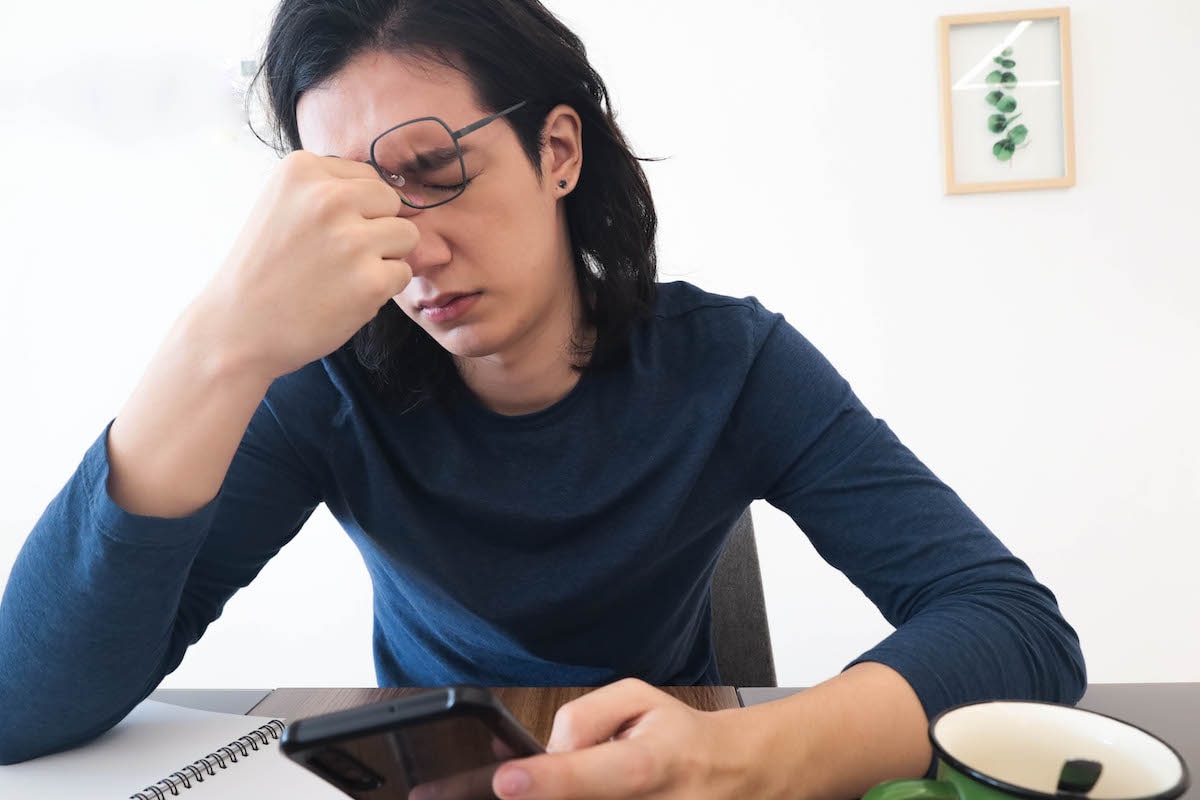What Is Computer Vision Syndrome?
Feeling tired, dizzy, and headache-y after long periods in front of the computer? You could be suffering from Computer Vision Syndrome (CVS).
CVS plagues most of us and we just don’t know it. This article will tell you everything you need to know about CVS and the 5 ways you can ease or prevent it from disrupting your life.
What is computer vision syndrome?
Computer Vision Syndrome is also commonly labeled “digital eye strain”. It’s a combination of eye/vision-related problems that can affect you when you spend long periods of time on screens. Although the term references computers specifically, you can suffer from these troubles regardless of whether you’re on a tablet, phone, or laptop. Any screen can cause these issues!
So why are the evil screens affecting our vision so much? The American Optometric Association states that CVS comes from the way our eyes behave when faced with the glare of a computer.
Your eyes are working hard when working on screens for long periods of time. They’re hyper-focusing on fuzzy text, batting off that bright glare and lessening their blink rate. All entirely unconsciously but it creates discomfort and pain.
Think you might be suffering from CVS yourself? The symptoms of Computer Vision Syndrome are:
- Eye dryness or watery eyes
- Headaches
- Blurry vision (unfocused vision)
- Eye fatigue
- Double vision
- Neck and shoulder pain
5 ways to ease or prevent computer vision syndrome
It’s likely that you’ve had a CVS episode and not realized it. It’s extremely common and deceptively subtle. But don’t worry!
The following tips will both help you ease any current symptoms you’re experiencing and prevent you having computer vision-related issues in the future.
1. The 20-20-20 rule
To avoid digital eye strain, eye specialists recommend a technique called the 20-20-20 rule. The idea is that every 20 minutes, you look away from your computer and 20 feet into the distance for 20 seconds.
What’s the science behind this? Well, eye strain is caused by sustained focusing up close on screens. It can take just 2 hours to cause computer vision syndrome symptoms. The 20-20-20 rule encourages you to relax your eyes on a regular basis.
It takes around 20 seconds for your eyes to completely relax. The 20 feet thing? It’s not an exact science so don’t worry if you don’t have a tape measure to hand. Simply look at a distant object. If you have a window, look across to the next building or tree and soften your gaze. This will be enough to prevent your eyes from getting tired.
2. Reposition your laptop
For optimal comfort, there’s a scientifically-backed way to set up your desk. Slouching and neck strain contribute to CVS. So does having your monitor too close or too far away from you.
Here are some top tips to follow:
- Common to popular belief, your computer monitor should not be at eye level. It should be a little below eye level. Around 15 degrees below. If you use bifocal glasses, lower the monitor further so that you don’t have to move your head too much to see the screen well.
- Your monitor should be between 20 and 26 inches away from your face.
- For bonus comfort, tilt your screen so that the top of the screen is slightly further away from you than the bottom.
3. Fight the glare
To fight the glare, you need to be mindful of the lighting sources in your room and the brightness of the screen.
Let’s start with the lighting in your room. To ensure that your computer has as few reflections as possible, make sure it is not positioned in front of a window. In other words, you don’t want the sun to directly shine on your computer screen.
Artificial lights directly overhead of your monitor can also cause glare on your screen which makes your eyes work harder to see clearly. Ceiling suspended indirect light is best.
If you can’t avoid the glare from your room position,, you can purchase glare filters that cover your screen. You can also seek out a matte monitor that lessens the reflection.
Next, let’s talk about the brightness of your monitor. Adjusting your settings is paramount for a comfortable viewing experience. This could mean adjusting the color profile and contrast. If not, be sure to adjust the brightness of your monitor according to your needs.
Most computers come with an inbuilt blue light filter that casts an amber light on your screen at a certain time of day in the evening. You can use that function to customize your viewing experience.
Lastly, blue light glasses can help with lessening the glare from computers too. They have the added benefit of easing eye strain and improving your sleep.
All our Mouqy glasses come with blue-light-blocking technology built into their lenses and are great for everyday use. Check out our collection!
4. Take regular breaks
You may think that you already take plenty of breaks during the day, but there’s a caveat to this tip. How many breaks are you taking where you’re still looking at a screen?
It’s so normal for us to classify a work break as a swap from your email screen to social media. But, crucially, you’re not giving your eyes a break from the glare of your computer or phone.
Try to take breaks that allow you to fully step away from all computer screens for a short time. Go for a short walk around your office. Head to the coffee break room. Do some light stretches if you work from home.
You can use the Pomodoro technique to add structure to your work-break system.
The Pomodoro Technique:
- Set a timer for 25 mins. This is your first Pomodoro (work) sprint.
- When the timer ends, set a timer for 5 mins for your first break.
- Repeat for 4 cycles.
- At the end of the 4th Pomodoro, take a longer break of 15 mins – 30 mins.
5. Blink!
How many times do you think you’ve blinked in the last minute? No seriously, take a guess. For context, on average we blink around 20 times per minute during regular activities.
This number dramatically drops when we’re staring at a screen for long periods of time. Scientists believe that this behavior may be related to our eyes trying hard to focus on the thousands of tiny pixels that make up images we see on the screen. It’s important to mention that we do the same weird starey behavior when we’re reading off of a printed page too. So it could just be the act of reading in general that encourages us to blink less.
The difference is that very few of us read books or newspapers for several hours a day. We can’t say the same for computer screens.
Taking breaks without screens will help you to return to your regular blinking rate to avoid dry eyes. You can also try to be more conscious of how much you’re blinking.
Of course, this is hard to do. Isn’t blinking an unconscious behavior? If your eyes are feeling dry, take a moment to close your eyes and consciously blink more for the next minute. It’ll make your poor eyes feel much better.
Preventing computer vision syndrome – when to call a doctor
The tricky thing with Computer Vision Syndrome is that it has very similar symptoms to more serious ailments. While most sufferers only encounter mild symptoms, extended headaches and discomfort can lead to more serious issues.
If you implement the tips and tricks above and still find that you’re experiencing cluster headaches and dry eyes, you should consult your physician or an optometrist for advice.
Blurred vision, dizziness, and headaches are also signs that you may need glasses. It’s best to investigate if you’re experiencing these symptoms for several weeks.

Written by:
Olivia De Santos

Reviewed by:
Dr. Melody Huang