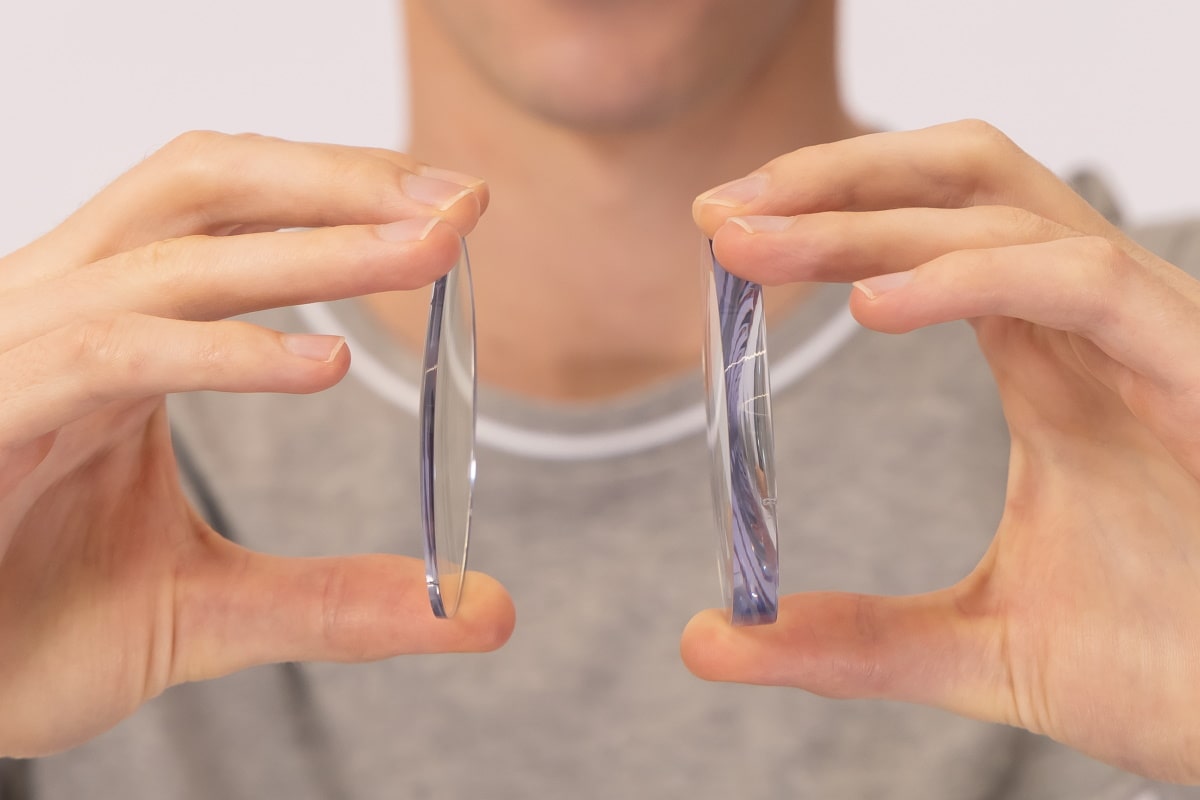Is Dark Mode Better for Your Eyes?
Are you someone who loves how dark mode looks on devices – but is hesitant to use it because of its potential impact on your eyes?
We’ve all heard the rumors that dark mode is better for our vision. Yet how much truth is there behind this statement?
In this post, we’ll explore what science says about dark mode and some tips and tricks on effectively switching to using a darker interface if you decide it’s right for you.
What is dark mode?
Aside from being a cool-looking display setting, dark mode is also practical. This inverse color scheme features white or gray text on a black background. Whether you call it dark mode, night mode, or dark theme (or even “light-on-dark”), this feature reduces the light emitted by device screens while ensuring that text remains readable.
Two primary types of dark mode settings are usually available on devices: system-wide settings and app-specific options.
- System-wide dark mode settings allow users to switch their entire operating system to a darker theme.
- App-specific options are different—these settings allow users to choose whether or not they want dark mode enabled for individual apps on their device.
Both types of dark modes offer advantages for user experience, allowing the device user to customize the look and feel of all the apps on their device.
Enabling or disabling dark mode
Most devices have a quick option to enable or display dark mode. These are generally found within the “Display” tab as a toggle switch. You can also find custom settings for the mode in the same general area.
Choosing dark mode for your devices can provide tangible benefits to improve everyday life. Eye strain is alleviated, sleep quality enhanced, and mobile battery drains reduced – unlocking a better experience.
Pros and cons of dark mode for eye health
So, is dark mode better for your eyes? The short answer is yes. But the drawbacks may make some people think twice about going dark.
How dark mode can help the eyes
Using dark mode on electronic devices is one way to look out for our eye health. Dark mode reduces the backlight your device emits, minimizing the eye fatigue and irritation caused by the bright lights.
Even if you don’t have any symptoms of those conditions already, dark mode may be a preventative action to ensure your eyes remain healthy.
Also, dark mode could even help improve sleep quality because blue light, common in most electronic screens, interferes with our natural sleep rhythm. Research shows that exposure to bright lights and blue light at night sends confusing signals to our brains, disrupting melatonin production and making it harder for us to fall asleep.
Switching a device’s display to night mode minimizes this confusion, helping us maintain healthy sleep patterns.
Possible downsides of dark mode
Still there are potential drawbacks to consider—namely, reduced readability and impact on color accuracy.
With dark mode enabled, some users may find text difficult to read due to its lighter color palette. Light text against a dark background may not provide enough contrast for adequate clarity or resolution of details.
In addition, when displaying images, the lack of brightness can alter how devices display colors. The result may skew accuracy and relegate artworks or photos to cruder approximations of their original form.
To avoid these drawbacks, users must be mindful of their device settings and the type of content they’re viewing to weigh between convenience and quality.
Tips for using dark mode effectively
To maximize the potential benefits of dark mode and minimize its potential drawbacks, do the following:
- Adjust the brightness levels to find the most comfortable setting for you – too dark and the display could be difficult to read, while too bright may drain your battery quickly.
- Pay attention to which apps feature dark mode and how comfortable they are when using darker colors. Some might strain your eyes with an overload of monochrome designs or heavy elements.
- Experiment with different backgrounds such as images or textures – patterns can make text easier to read, but too much detail might be distracting.
Reducing eye strain from screen time is also essential. You can increase the contrast of your screen, so it’s easier to read; making the text larger helps too. Also, you can adjust the screen’s brightness according to your environment, as having it too light or dark could lead to eye strain.
Lower the color temperature to reduce blue light emitting from your screen, contributing to increased eye fatigue. Finally, make sure you’re optimizing the refresh rate of your device – that way, there won’t be any flickering of the screen when you’re using it.
The science of blue light and eye health
Devices like laptops and cell phones significantly increase our exposure to blue light. A study suggests this higher energy, short-wave blue light (415 nm to 455 nm) has potentially devastating effects on eyesight and other areas of health.
It can contribute to eye strain
The contrast ratio measures how bright white goes against a deep black, telling you how detailed and vibrant the images display. Research indicates high contrast ratios are best for human eyes.
However, blue light is known to decrease contrast in the display. That means your eyes must work harder to see what’s on screen, leading to digital eye strain.
Sleep disturbance & increased stress on the body
Studies show that blue light can decrease melatonin production and increase cortisol levels.
Produced by the brain, melatonin is the hormone responsible for controlling your circadian rhythm and timing your sleep. Too much blue light exposure late at night prevents our brains from switching off, resulting in disrupted sleep, poor quality rest, and sometimes even long-term hormonal imbalances.
Cortisol, on the other hand, is the hormone released to help your body deal with stress. When melatonin levels decrease, cortisol levels increase, and vice versa. If your cortisol level is constantly high, it can lead to higher blood sugar levels, weight gain, suppressed immunity, digestive problems, and heart disease.
Long-term eye damage
One study suggests that blue light can seriously affect specific eye parts, including the cornea, lens, and retina. Blue light can cause inflammation, cell death, and excessive dryness in the cornea.
The lens becomes less transparent to protect the retina from light damage. That results in lens clouding or a cataract, a leading cause of blindness worldwide.
The retina is the starting point of our ability to see, but it can also cause blindness if unprotected. This delicate eye part faces potential harm from blue light, which can penetrate the lens and trigger photochemical damage in retina cells.
How you can protect your eyes from blue light
Taking care of your eyes is very important; one way to do that is to protect them from blue light. You can reduce the harmful effects of blue light by installing a filter on your screens or investing in glasses with a special coating that filters out blue light.
It’s also smart to take regular breaks when using electronic devices, and don’t forget to do some eye exercises like the 20/20/20 rule. Look away from device screens every 20 minutes and focus on something about 20 feet away for at least 20 seconds.
Night mode: beyond the aesthetics
Many people like the look of dark mode on their devices, and it does look cool.
However, is dark mode better for your eyes? With its potential benefits of reducing eye strain and minimizing our exposure to blue light, dark mode is something that users of devices should consider using.

Written by:
Phoebe Jade