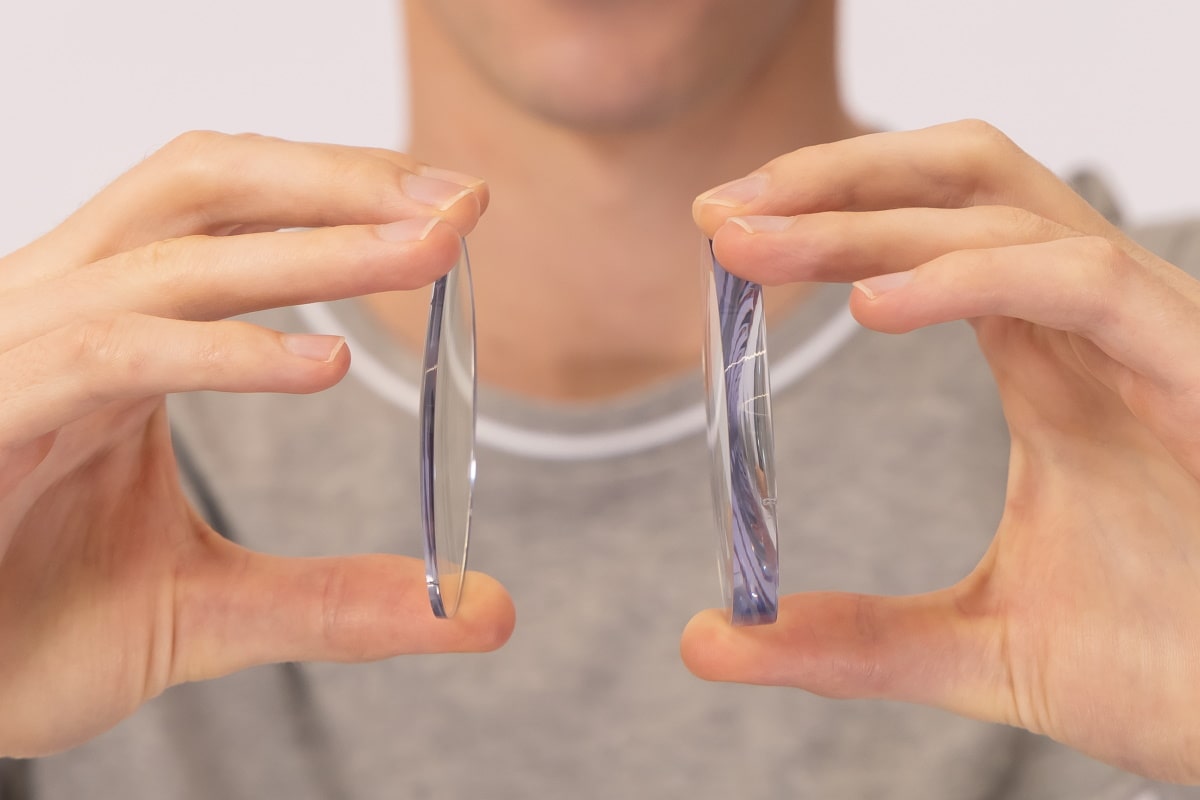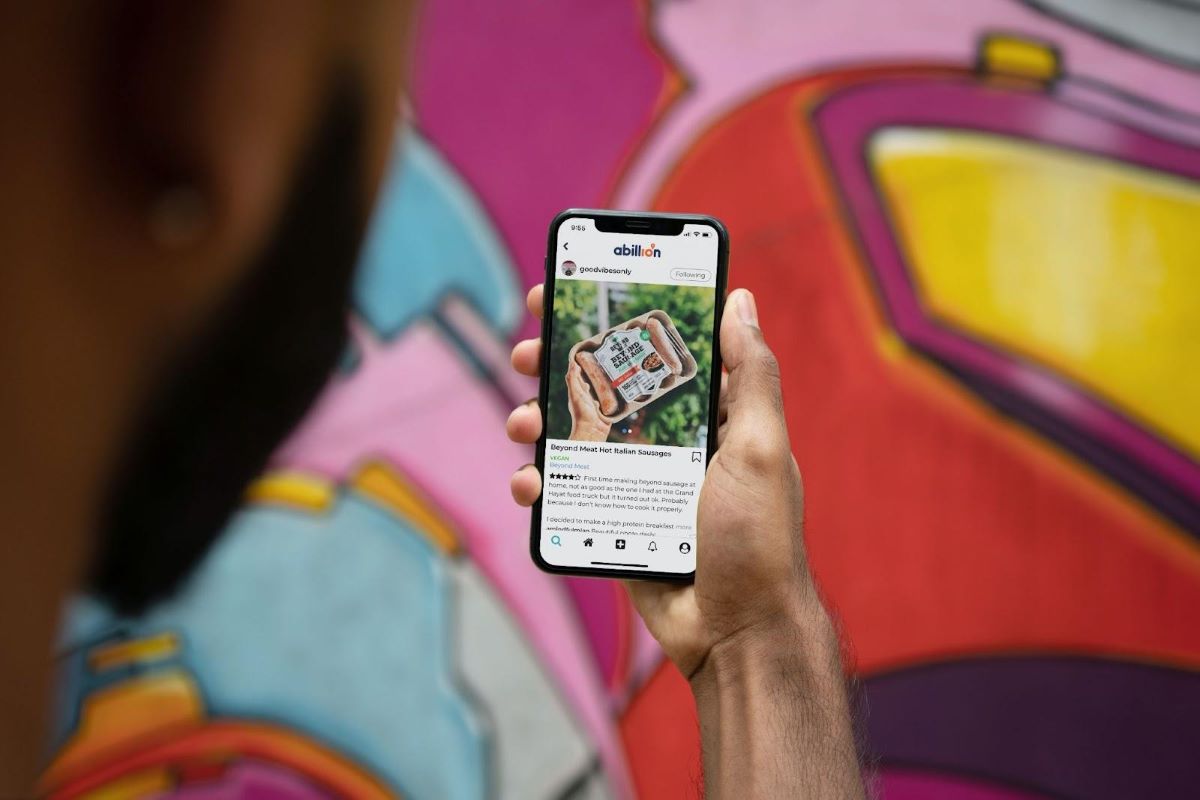Vision Ergonomics: How to Set up an Eye-Healthy Workspace
Visual ergonomics is a pretty common yet often overlooked aspect of our lives. So – let’s tackle that problem right now!
Working long hours can’t be healthy for anyone. That’s especially true for those who stare at computer screens for extended periods. Then your body protests in small ways – mild headaches, eye strain, and losing focus.
All of these are red flags for your eye health.
You can make positive steps toward maintaining healthy eyes by fixing up the visual ergonomics of your workspace.
Visual ergonomics setup
1. Ensure your screen is positioned well
How your monitor’s positioned matters in the long run. After all, you spend more than half of your days in front of the screen.
Improper screen positioning can lead to vision problems and physical pain. Mainly in your neck, shoulders, and back. Generally speaking, here are some guidelines to follow when positioning your monitor.
- Adjust the monitor’s height. The top of the screen should be at, or slightly below, eye level. Make sure that you’re not tilting your head up while working.
- The distance between your eyes and the monitor should be at least 21 inches or at arm’s length. If the screen’s larger, add more inches to that viewing distance.
- If you’re using multiple screens, ensure you place them side to side and close to each other. That can help you avoid excessive neck strain.
2. Check out blue light protection eyewear
Are you familiar with blue light? Blue light is the electromagnetic waves of the sun and LED devices. You can get exposed via various sources like computer and laptop screens, cellphones, tablets, and flat-screen TVs.
For the most part, blue light is normal. It’s present all around us, boosts your brain’s alertness, and keeps you awake during the day. However, too much of anything can be a bad thing.
When your eyes receive too much blue light, you’re putting yourself at risk of these health problems.
Hang on – what is digital eye strain?
Human eyes don’t handle blue light well. While your cornea and lens can slightly protect you against damaging UV rays, nothing else in your eyeballs keeps blue light out.
So, constant exposure to blue light over time can lead to eye-related symptoms. A recent study showed that 27 to 35% of Americans admitted to feeling eye strain after using a digital device.
Common symptoms of eye strain include:
- Double or blurry vision
- Feeling like your eyes are sore, tired, or itchy
- Dry eyes
- Overly watery eyes
- Headaches
- Chronic pain in your neck, shoulders, and back
- Problems with concentrating or focusing on a task
- Feeling like you can’t keep your eyes open
Blue light can wreak havoc on your sleep
As mentioned earlier, blue light keeps you wide awake. While these effects can be useful during your workday, it proves to be a distraction at night.
Your eyes constantly absorb blue light when you use digital devices right before bed and probably beyond sleeping hours. This can affect your sleep-wake cycle.
All human beings follow a 24-hour sleep-wake cycle. When your eyes detect sunset light and shades, your body naturally slows down until it’s time for sleep. Your brain will also start putting out sleep hormones.
Blue light ruins that by waking up your brain and keeping you alert. Your body will still assume that it’s daytime, and you won’t be able to go to sleep. Or at least you’ll have a restless nap.
You’re probably seeing the domino effect now. Blue light affects your sleep; you wake up tired and cranky, rinse and repeat. Too much exposure to blue light might even snowball into chronic sleep deprivation.
So, how can you protect your eyes against blue light?
There are two ways you can prevent overexposure to blue light.
First off, put down your phone or laptop before bedtime. At the risk of sounding like a parent, try to keep it out of arm’s reach. Turn it off if you have to, so you won’t be tempted to pick it up.
The second option is to get yourself a pair of blue light glasses. Proper and protective eyewear like this isn’t only for visual correction; it can also help filter out blue light.
How is that possible? Well, blue light glasses usually have a filtering protective coat over them.
However, Mouqy takes it further by infusing blue light technology into the lens material. This integration means the lenses offer up to 15 times more protection for your eyes.
If you want a pair of effective yet stylish blue light glasses, try out these top favorites from Mouqy.
For those who want to try something cute before you go on a Zoom meeting, check out our Brad glasses.
Get into that timeless office chic vibe with our Classy glasses.
Protect your eyes against blue light while looking at the top of your game with our Peter glasses.
3. Set up proper workspace lighting
Aside from reducing blue light, you must consider making sure you’ve got appropriate lighting. Getting all the natural light from your window or having one fluorescent lamp on your desk isn’t enough.
Proper lighting is all about the excellent distribution of light across your space. It means you don’t have to deal with glares, reflections, or shadows.
Over time, proper workspace lighting can reduce the risk of eye strain and headaches. Plus, it makes your entire workspace safer.
While setting up your workspace, include these steps for proper lighting:
- Hang up some curtains or blinds to deflect sunlight.
- Use fewer light bulbs. Alternatively, use low-glare bulbs.
- Cover bright light bulbs with filters.
- Place your screen to the side of the window rather than in front or behind it.
- When you tilt your monitor, ensure it doesn’t have reflections from the window or ceiling.
4. Adjust your display settings
Have you ever tried looking at an overly-bright screen? It’s not a pleasant experience. Your eyes will squint and strain themselves, especially if you do it for too long.
So, adjust your screen’s display settings according to your eyes’ needs. This advice applies to your mobile phone, laptop, and TV. Here are some easy tricks on how to do it.
- Increase or decrease the brightness level until it matches the rest of your surroundings.
- Adjust the text size and color contrast. Ensure you can comfortably read text on the screen without leaning close or away.
- Lower your display’s color temperature so it emits less blue light.
Make your workspace work for your vision
Setting up an eye-healthy workspace should be your top priority. After all, this space is where you spend more than half of your day. The least it can do is provide you with a comfortable experience.
These little adjustments and fixes might not seem much, but your eyes will thank you in the future. If you like this article, check out our latest blog update about eye exercises against eye strain.

Written by:
Jamie Mendiola